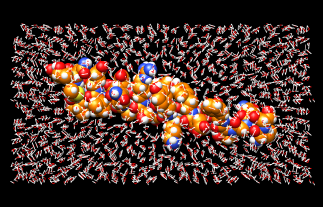Solvate 
Solvate adds solvent around molecule models using
AmberTools.
Thanks to Wei Zhang for implementing this tool.
Unless already present, hydrogens must be added first.
If the molecule model does not include hydrogens,
a dialog will appear to allow running
AddH
before solvent addition.
There are several ways to start
Solvate, a tool in the Structure Editing category.
It is also implemented as the command
solvate.
Models to add solvent to
can be chosen from the list with the left mouse button.
Ctrl-click toggles the status of an individual model.
To choose a block of models without dragging,
click on the first (or last) and then Shift-click
on the last (or first) in the desired block.
Solvate method options:
- Box - rectangular box with edges no closer than
Box size (Å) to any atom in the solute
- Cap - spherical cap with the specified
Cap center and Cap Radius (Å).
The center can be:
- a residue identified by a number which is the residue ID
- an atom identified by a string like ddd.xxx, where
ddd is the residue ID and xxx is the name of the atom
- Oct - truncated octahedron with edges no closer than
Oct size (Å) to any atom in the solute
- Shell - a layer of solvent extending Shell extent (Å)
from the solute. The shell will be irregular in shape since it
reflects the contours of the solute.
The Solvent Model can be any of the following:
- CHCL3BOX - chloroform
- MEOHBOX - methanol
- NMABOX - N-methylacetamide
- POL3BOX - POL3 water model
- SPCBOX - SPC/E water model
- SPCFWBOX - SPC/Fw water model
- QSPCFWBOX - qSPC/Fw water model
- TIP3PBOX - TIP3P water model
- TIP3PFBOX - TIP3P/F water model
- TIP4PBOX - TIP4P water model
- TIP4PEWBOX - TIP4P/Ew water model
One can Remove existing ions/solvent (recommended) before
solvating the system.
OK initiates adding solvent and dismisses the panel,
while Apply adds solvent without dismissing the panel.
Addition may take several seconds; progress is reported in the
status line.
Close dismisses the panel without adding any solvent.
Help brings up this manual page in a browser window.
See the
AmberTools
documentation for further details.
UCSF Computer Graphics Laboratory / June 2008