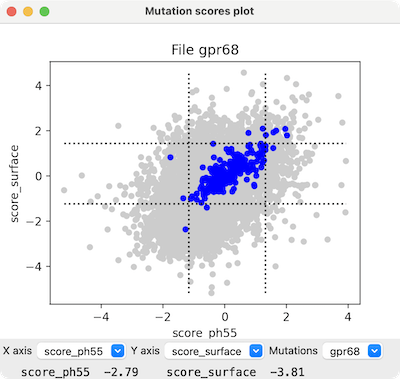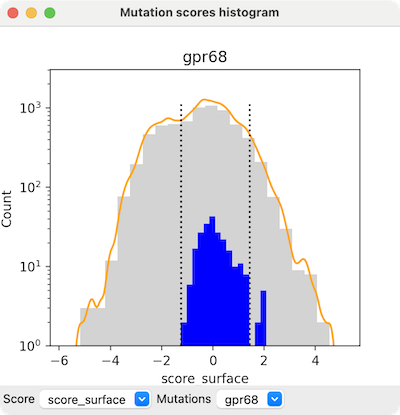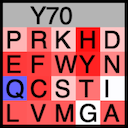Command: mutationscores
The mutationscores command shows the results of deep mutational
scanning on protein structures and as interactive 2D plots.
Deep mutational scanning generally entails making all possible
substitutions (of the 20 standard amino acids) at each position of a protein
and assessing the results with multiple high-throughput assays.
For example, the assays could include growing cells expressing the mutants
in the presence of different drugs and measuring cell viability or fluorescence.
In this page, mutant refers to a variant of the protein
defined by a specific residue type (which could be the same as the wild type)
at a specific position in the sequence, and in which
all of the other positions have the wild-type residue.
The result of a synonymous mutation is the same amino acid
as in the wild-type protein, although the nucleic acid codon could
have been different.
In general, each type of assay yields a score for each mutant.
The scores are read from a mutation scores .csv file
(details...) that can be opened
from the the File menu
or with the open command.
Each file gives rise to a mutation set,
and multiple mutation sets can be open at the same time.
A mutation set can also be fetched
from the AlphaMissense database (score name amiss) or from
UniProt Variants (score names PolyPhen and
SIFT).
Opening a mutation scores file
automatically shows a scatter plot of the mutants
with the first two scores as the axes, or a histogram
if the file only contains one kind of score.
The menus below the plot can be used
to change which scores are plotted and for which mutation set.
Opening a mutation scores file automatically associates the data with a
structure chain, if there is one with matching sequence and residue numbering
already open. However, if more than one matching structure chain is present,
the chain option of
open can be used to specify
which one to use. The association can also be made later
(after opening the mutation data) by using the command
mutationscores structure.
See also:
ChimeraX visualization of mutation scores
•
mutationscores scatterplot
x-score y-score
[ colorSynonymous true | false ]
[ bounds true | false ]
[ correlation true | false ]
[ replace true | false ]
[ mutationSet name ]
Show a scatter plot of mutants for two scores, x-score and
y-score. Only mutants with values for both scores will be plotted.
The colorSynonymous option indicates whether to
color in blue all circles for “mutants” that have the same
residue type as the wild-type protein (default true)
and the bounds option indicates
whether to show dashed lines delimiting mean ± 2 standard deviations
of their values (default true).
The correlation option indicates whether to draw a line
showing the least-squares fit (default false).
The scatter plot will replace a pre-existing scatter plot unless
replace false is given.
The mutationSet option allows specifying which dataset to use when
more than one is open. If only one is open, the option is not needed.
The name of a mutation set is derived from the input filename
(for example, abcg2 if read from abcg2.csv).
The names of open sets can be listed in the
Log with
mutationscores list,
and a set can be closed with
mutationscores close.
The menus below the plot can be used to change which scores are plotted
and for which mutation set.
Placing the cursor over a plotted point (circle)
reports the specific mutation and its score values at the bottom of the panel.
Clicking the plot raises a context menu; entries that refer to
a specific mutant only appear when the click is on a circle, and some entries
only appear if there is an associated structure:
- Mutation [mutant]
– information for the user (no action): which mutant was clicked
- Color mutations for [mutant position]
– color in green all circles representating mutations at the
same position as the clicked mutant
- Color mutations near residue [mutant position]
– circles representating mutations at positions within 3.5 Å of
the position of the clicked mutant (in the 3D structure of the
associated structure)
- Color mutations for selected residues
– color in cyan all circles representing mutations at positions
of residues selected in the
associated structure
- Color synonymous mutations blue
– color in blue all circles for “mutants” with
the same residue type as the wild-type protein
- Hide (Show) synonymous bounds
– dashed lines delimiting mean ± 2 standard deviations
of results for mutants with the same residue type as the wild-type protein
- Ctrl-drag colors structure
– Ctrl-dragging a rectangle in the plot shows the enclosed circles in
green and selects the corresponding
structure residues; this option indicates whether to also color
the corresponding structure residues lime
and the other structure residues light gray
- Clear plot colors
– color all circles gray
The following entries apply to the
associated structure:
- Structure residue [mutant position in structure]
– information for the user (no action): the corresponding structure residue
- Select
– select the corresponding residue
- Color green
– color the ribbon and carbon atoms of the corresponding residue green
- Color to match plot
– color the ribbon and carbon atoms of the corresponding residue to match
the circle in the plot
- Show side chain
– show the sidechain atoms of the corresponding residue
- Zoom to residue
– zoom and clip to focus the view on the corresponding residue;
clipping can be turned off with clip off,
or with view to view all
- Label with [x-score] scores
– label the corresponding residue with a
color-coded grid of the x-score
values for all substitutions at that position; the grid
can be removed with label delete
- Label with [y-score] scores
– label the corresponding residue with a
color-coded grid of the y-score
values for all substitutions at that position; the grid
can be removed with label delete
The following relate to plots:
- New plot
– duplicate the current plot window to allow changing one copy
while retaining the settings of the other
- Show histogram
– show a histogram of the X-axis values
- Save Plot As... save the scatter plot as an image file
(PNG, SVG, or PDF)
•
mutationscores define
[ new-score ]
[ fromScoreName from-score ]
[ aa one-letter-codes ]
[ toAa one-letter-codes ]
[ synonymous true | false ]
[ above value ]
[ below value ]
[ ranges comparison-expression ]
[ combine count | mean | stddev | sum | sum_absolute ]
[ setAttribute true | false ]
[ subtractFit sub-score ]
[ mutationSet name ]
•
mutationscores undefine score
[ mutationSet name ]
A new score can be computed from one or more of the existing scores with
mutationscores define and then used in other
mutationscores analyses just like any of the original scores.
The mutationscores define command without any arguments
will list the existing score names (same as mutationscores
list), and mutationscores undefine can be used to
delete a score.
A new score can also define an interesting subset of the mutations.
The aa and toAa options limit the mutations to specific
“before and after” (before and after mutation) amino acid types.
Specifying synonymous true limits the “mutations”
to those in which the before and after amino acids are the same (wild-type).
The above and below options limit the mutations to those
within a given range of a single type of score specified with
fromScoreName from-score.
This can also be achieved more flexibly, potentially involving more
than one type of score, with the ranges option, which specifies a
boolean expression involving any existing score names along with
"and", "or", "not", ">", ">=", "<", "<=", "!=", and "==" operators and
parentheses, for example, "mtx <= -1.5 and sn38 >= 1.0".
A per-residue score has only a single value per position in the sequence.
Several options create per-residue scores:
synonymous true, or combine, or toAa
with a single amino acid type specified.
The combine option combines the scores for all mutations at a
given position using the specified operation.
With setAttribute true (default), defining a per-residue score
assigns an attribute
with the same name as the score
to the associated structure residues.
An attribute
can be shown with coloring and
used in selection and
and command-line specification.
The subtractFit option performs a linear least-squares fit of the
from-score to the sub-score and subtracts the linear values
from the from-score values.
The typical use of this would be to normalize a score.
For instance, if the from-score is a cell growth measure in response
to a drug and the sub-score is a surface expression score for the
protein, then the subtraction attempts to normalize the drug response to
account for the different amounts of protein reaching the membrane.
A limitation of this simplistic normalization, however, is that the variation
in response might not be a linear function of the quantity of
surface-expressed protein.
•
mutationscores histogram score
[ scale linear | log ]
[ bins b ]
[ curve true | false ]
[ smoothWidth w ]
[ smoothBins sb ]
[ synonymous true | false ]
[ bounds true | false ]
[ replace true | false ]
[ mutationSet name ]
Show a histogram of mutation scores, with bar-height scaling either linear or
log (default log). The number of bins b in the histogram
defaults to 20. With curve true (default), a smooth curve
is drawn in orange by approximating the histogram with a Gaussian convolution
using smoothWidth w (default 10% of the standard deviation of
the score) and smoothBins sb (default 200).
The synonymous option indicates whether to
show blue histogram bars for the “mutants” that have the same
residue type as the wild-type protein (default true)
and the bounds option indicates
whether to show dashed lines delimiting mean ± 2 standard deviations
of their values (default true).
The histogram will replace a pre-existing histogram unless
replace false is given. The menus below the histogram can be used
to change which score is plotted and for which
mutation set.
Clicking the histogram raises a context menu, including:
- Switch log (linear) to linear (log) scale
– type of histogram bar scaling
- Hide (Show) synonymous
– blue histogram bars showing results for “mutants”
with the same residue type as the wild-type protein
- Hide (Show) synonymous bounds
– dashed lines delimiting mean ± 2 standard deviations
of results for mutants with the same residue type as the wild-type protein
- Ctrl-drag colors structure
– Ctrl-dragging a rectangle in the plot
selects the corresponding
structure residues; this option indicates whether to also color
the corresponding structure residues lime
and the other structure residues light gray
- New histogram
– duplicate the current plot window to allow changing one copy
while retaining the settings of the other
- Save Plot As... save the histogram as an image file
(PNG, SVG, or PDF)
•
mutationscores label
residue-spec
score
[ palette palette ]
[ range low,high | full ]
[ noDataColor color-spec ]
[ height h ]
[ offset x,y,z ]
[ onTop true | false ]
[ mutationSet name ]
Label each of the specified residues in the
associated structure
with a grid of all possible substitutions (the 20 standard amino acids)
color-coded by the values of the score at that position.
The coloring defaults are:
palette redblue
range full
... meaning
across the full range of values (including the values of
residues not being labeled).
A narrower range can be specified as comma-separated values low,high.
The noDataColor is used for residues without mutation scores (default
).
The label height h defaults to 1.5 Å.
The offset x,y,z is the position of the
lower left corner of the grid relative to the residue's α-carbon
along X, Y, and Z in screen coordinates
(default 0,0,3 Å). The onTop setting is whether
to draw the labels on top of other objects regardless of their
relative positions in 3D (default false).
The labels can be removed with
label delete.
•
mutationscores statistics score
[ type all | synonymous ]
[ mutationSet name ]
Compute the mean and standard deviation of a score.
The statistics are reported in the Log.
By default, only the scores of synonymous mutants (proteins with the
same amino acid sequence as the wild type) are included, but type all
can be used to include the scores of missense mutants as well.
•
mutationscores umap score
[ mutationSet name ]
Project the 20-dimensional vector of the scores of the 20 amino acid types
at each sequence position into 2D using UMAP
(Uniform Manifold Approximation and Projection).
In the UMAP plot, each sequence position is shown as a circle labeled with
the residue number and colored by the wild-type residue (20 distinct colors
for the 20 residue types). Only positions at which all 20 residue types
have scores are plotted. This is an experimental feature and thus far,
has not revealed any striking patterns.
•
mutationscores structure
chain-spec
[ allowMismatches true | false ]
[ mutationSet name ]
Associate the mutation scores with a specified structure chain for further
analysis. Opening a mutation scores
file automatically associates the data with a structure chain open
in ChimeraX, if its sequence and residue numbering match the mutation data.
However, if more than one matching chain is present, this command
allows controlling which is used. Only one structure chain can be associated
per mutation set. (Association can also be
specified with the chain option of the
open command.)
If the chain does not have exactly the same residue types and residue numbering
as in the mutation data, however, allowMismatches true is needed to
force the association.
•
mutationscores list
List the names of the currently available score sets in the
Log.
The names are derived from the input filenames
(for example, abcg2 if read from abcg2.csv).
A set can be closed with mutationscores close.
•
mutationscores close
[ mutation-set-name ]
Close a specified set of mutation scores.
The names of currently open sets can be listed in the
Log
with mutationscores list.
UCSF Resource for Biocomputing, Visualization, and Informatics /
November 2024