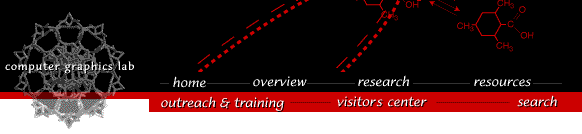
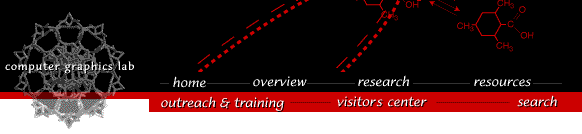
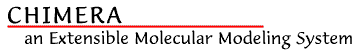
Hardware graphics acceleration is extremely desirable. For HP/Compaq Alpha platforms, both the 4D51T and PowerStorm 350 graphics cards have been tested and perform reasonably well.Here's what you need to do to get chimera working on your HP/Compaq system:
- (1) Ensure that OpenGL is installed.
- The DEC OpenGL library is an optional product that is shipped with your graphics card device drivers. If /usr/shlib/libGLU.so does not exist on your workstation, then the OpenGL product has not been installed. Consult HP/Compaq documentation for details on installing the OpenGL product. Note that the /usr/shlib/libGLU.so provided with the PowerStorm 350 card may not work correctly. You may have to copy that library from another workstation with a different graphics card or request a replacement from DEC.
- (2) Upgrade your C++ runtime software subset.
- Chimera needs a newer version of the C++ runtime software subset than what came with Tru64 UNIX V5.0 and V5.1. If you haven't installed the C++ 7.1 compilers, you should download the C++ 7.1 runtime. Next, remove any existing C++ runtime by using
setld -d subseton the subsets found withsetld -i | egrep "CXX(LIB|REDIST)". Then install the new C++ runtime by runningsetld -l CXXREDIST710.kit. You will need to be the super user (root) to upgrade the C++ runtime.
- (3) Download Chimera release.
- We recommend that you use the latest production release. However, you may wish to try out snapshot releases (listed lower down on the download page), which have the newest features but are less well tested than production releases.
A small minority of browsers may download the file as
chimera-get.py. If yours does, rename the file tochimera-installer.exe. You will probably have tochmod +x chimera-installer.exeto make it executable. Run the downloaded executable file. It should install everything you need. You might want to read the release notes.If you experience difficulty downloading the distribution, try this link as a simple test to see if the size of the Chimera distribution is causing problems. The link should download a small Python program to your computer. The only difference between this and the Chimera distribution download is the size of the file, so if the link works then something in your environment is blocking the downloading of very large files.
If this test download does not work, then something in your environment is blocking the download of any binary file (the download is sent using the http content type of "application/octet-stream").
You can try downloading the Chimera distribution to a different computer or from a different network that you are sure does not make use of a proxy web server.
- (4) Update your runtime environment.
- If CHIMERA is the top-level directory of the chimera installation, then you should add CHIMERA/bin to your command path. See your shell's documentation to figure out set the path or ask your system administrator.
Chimera does not provide a deinstallation program. Instead, follow these deinstallation instructions.
Laboratory Overview | Research | Outreach & Training | Available Resources | Visitors Center | Search