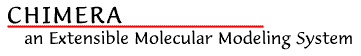
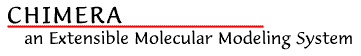
All releases with the same version number have the same feature set across all supported platforms. There will be some visual differences due the the different windowing systems used. Please let us know if you notice a behavioral difference.Please check the latest version of these release notes on the Internet at http://www.cgl.ucsf.edu/chimera/docs/relnotes.html.
You can always tell which version you are running through the Version Info item in the Chimera Help menu.
Version 1 Build # Release Date beta 1602 6 Nov 2002 beta 1516 3 Jul 2002 beta 1442 10 Apr 2002 beta 1430 10 Mar 2002 alpha 1389 17 Jan 2002 alpha 1351 1 Nov 2001 alpha 1298 10 Sep 2001 alpha 1182 20 Jun 2001 alpha 1050 23 Feb 2001 alpha 1001 1 Feb 2001 alpha 938 14 Nov 2000 alpha 634 7 Aug 2000 alpha 388 27 Jun 2000 alpha 154 3 Mar 2000
Changes from the previous release:
- Initial port to Mac OS X 10.2 -- requires an X server (Aqua port to follow).
- Now use an anti-aliased font for labels.
- Labels now maintain relative size when saved in a high resolution image.
- Some performance optimizations:
- large models should open faster.
- Model Panel is much faster with large numbers of models.
- Side View no longer drawn if containing dialog is closed.
- Splash screen shows up faster.
- Preferences now has Save/Restore/Reset buttons (changes are not immediately saved).
- You are no longer required to press return in entry fields. Moving the cursor outside the entry field has the same effect. This affects attribute panels, Selection Inspector, Preferences, and the Image Save panel.
- Write command implemented -- it allows modified molecules to be written out as PDB files.
- Select menu reorganization -- Chemistry section including new residue type item, Structure section including new entries for sidechain/mainchain and automatic categories (ligand, main solvent, ions).
- Automatic categories (ligand, main, solvent, ions) can be used as command line atom specs.
- Color well activation occurs by click anywhere on the well, not just the border.
- Chimera window appears at same location as splash screen (even when moved!).
- The conic and neon commands now work on UNIX for people who don't have midas installed.
- Surfaces and atoms that are default colored now update with the residue color changes.
- Delphi Viewer fixes: try to read all types of PHI files; fix color mapping of Delphi (a.k.a. Grasp) surfaces to use correct scale.
- Modal dialogs are now centered over invoking dialog.
- New Extension:
- Benchmark -- measures hardware performance on chimera display tasks with an emphasis on volume models.
- Extension changes:
- Multalign Viewer now supports region creation according to actual or predicted secondary structure, residue selection based on conservation in alignment, superposition assessment, and automatic loading of PDB structures based on sequence names.
- Collaboratory users can send chat messages and see others' pointer positions (color-coded by user); Start Session can now be used within Chimera; password protected sessions.
- Phantom documentation integrated into User's Guide.
- The Volume Viewer interface has been rearranged and extended. Maximum intensity projections are supported on newer graphics cards. Subregion history and named subregions were added.
- The Ribbon Style Editor now allows styles to be saved and retrieved.
- Amber 7 support in Trajectory extension.
- Tutorials:
- Getting Started tutorial now comes in two versions: one for menu users and one for command line users.
- New "Sequences and Structures" tutorial.
Known bugs/workarounds:
- MSMS surfaces and Volume Viewer isosurfaces are sometimes only partly displayed on GeForce 4 Ti and Quadro 4 graphics cards on Linux with the nVidia 31.23 driver. This is a bug in the nVidia 31.23 driver. The 28.80 driver is known to work and the 29.60 driver is reported to work. For volume isosurfaces, using a non-zero transparency works around the problem.
- Adobe Illustrator and Photoshop are unable to open the TIFF files generated by chimera. The workaround/fix is to add the following line to CHIMERA/share/PIL/TiffImagePlugin.py at line 659:
- On Windows, if you're having problems installing or starting up chimera, and you downloaded before 12 Nov 2002, please download again.
- On Windows, if you downloaded before 20 Nov 2002, please remove lib\libotf.dll (and keep bin\libotf.dll). The symptom that this fixes is the error "ImportError: DLL load failed: ...." when starting several of the extensions.
- Secondary structure records in PDB files written out with the write command need work.
- On Windows, collaboratory hub GUI startup (
-goption) almost works.
Changes from the previous release:
- SimpleSession is now connected to session-saving options under the File menu and can save the status of some extensions (Volume Viewer, Volume Path Tracer, and Scale Bar)!
- New extensions:
- Multalign Viewer -- manipulate multiple sequence alignments.
- Accelerators -- use and define keyboard shortcuts.
- Scale Bar -- draw a scale bar and associated label.
- Phantom -- use a Phantom force feedback device to place markers in volume data.
- Improved extensions:
- Filtering by H-bonds with ViewDock.
- Volume Viewer can show solid display "maximum intensity projection".
- Volume Path Tracer has minor interface rearrangements.
- Redesigned image-saving procedure (File... Save Image...)
- New "united atom" VDW radii based on the ProtOr set and ionic radii from the Handbook of Chemistry and Physics.
- Status line and associated preference (Messages category).
- Preference for open/save dialog start directory (General category).
- Help menu reorganized.
- Menu and widget text standardized (capitalization/punctuation).
- New "Model Panel and Ensembles" tutorial (User's Guide).
- Many documentation improvements.
- Fixed bug that disallowed rotation of adjacent torsions.
- Fixed bug with VRML material that caused VRML models to be black.
- Adjust sphere and cylinder subdivisions with screen size to improve graphics response and visual quality.
- Upgraded to Python 2.2.1 and other packages.
- Added workaround for IRIX 6.5.16's "unresolvable symbol in /usr/lib32/libumf.so: xfree".
Known bugs/workarounds:
- The 1516 release crashes on Mandrake 8.2 Linux. The only known workaround is to upgrade to Mandrake 9 (currently in beta), which Chimera does runs on.
- On some Linux systems (Debian only?), there are conflicts between chimera's Tcl/Tk libraries and the system ones. A workaround is to add a couple of symbolic links in the lib directory of the chimera installation:
% cd ..../chimera/lib
% ln -s libtk8.3.so libtk8.3.so.1
% ln -s libtcl8.3.so libtcl8.3.so.1- On some Windows machines, attempting to launch Chimera produces an error dialog saying that some unspecified file's name has bad syntax. If you have this problem send us mail and we will send you a fixed version of chimera.exe.
- Resizing the model panel's sequence window starts a bizarre near-infinite resizing loop. Workaround: don't resize it!
- On certain Windows installations, the "Distances" and "Adjust Torsions" panes of the Structure Measurements dialog cannot be resized. The workaround is to switch to the "Angles/Torsions" pane (which can be resized), resize that to the size you want the non-resizable pane to be, and then switch back to the non-resizable pane.
Changes from the previous release:
- Upgrade to Python 2.1.2 and many other packages.
- Linux problems with NVIDIA drivers fixed (graphics would disappear and sometimes hang).
- Linux problems with KDE window manager fixed (really slow bond rotation dialog updating).
- Fixed bug that broke stereo code on Windows.
- Improved volume viewer (handle little-endian MRC files, use new Open/Save dialog, open volumes files from main Chimera open dialog, and more).
- Fixed bug with the active color well not updating.
- Fixed bug that prevented adjacent bonds from being rotated.
- Add back "lost" icons in mouse modes preferences dialog.
- Documentation updated.
Known bugs/workarounds:
- Must use Chimera's Python on Linux even though the system version passes our compatibility tests.
- Not all Open/Save dialogs have been converted to the new style.
- VRML Materials are picking up the emissive color for the diffuse and ambient components (due to an OpenGL coding bug). This is fixed in the next release.
- Problems with the Page Setup, Window Setup, and Print Panel remain.
- On IRIX 6.5.15 and later, Chimera may not run due to a runtime linker failure. This is fixed in the next release. No workaround is known.
- On some Linux systems (Debian only?), there are conflicts between chimera's Tcl/Tk libraries and the system ones. A workaround is to add a couple of symbolic links in the lib directory of the chimera installation:
% cd ..../chimera/lib
% ln -s libtk8.3.so libtk8.3.so.1
% ln -s libtcl8.3.so libtcl8.3.so.1
Changes from the previous release:
- Bonds can be rotated following activation by doubleclick selection, commands (rotation or brotation), or the Adjust Torsions interface (see the following item)
- New Structure Measurements extension, with Distances and Adjust Torsions sections also available from the Controllers menu
- New Ribbon Style Editor extension
- Significant changes in the Volume Viewer extension: interface reorganization, more flexible and powerful definitions of thresholds, some speed optimization
- The detection thresholds can be reset to the display thresholds in the Volume Path Tracer slice graph section.
- Improved DOCK4 file handling by the ViewDock extension
- Changes in default Preferences: Now Show atomspec balloon is on and autorotation (Continue rotation...) is off.
- In the User's Guide, individual command manual pages have been linked to the atom specification page as appropriate.
- In the User's Guide, a new manual page details differences in atom specification in Chimera relative to Midas.
- On Windows, a chimera directory instead of .chimera is used for preferences.
- On Windows, handling of non-existent directories has been improved.
- Fixed bug with Windows 98 startup.
- Fixed bug with reentering stereo.
Known bugs/workarounds:
- Chimera Linux installations using GeForce2-based graphics cards with the latest NVidia drivers (2802) have severe problems displaying molecules. We are working on a fix. The only workaround currently is to back up to an earlier version of the drivers.
- Not all Open/Save dialogs have been converted to the new style.
- Problems with the Page Setup, Window Setup, and Print Panel remain.
- StructMeasure won't start from the Extension manager. Start it from the Controllers menu instead (the Distances or Adjust Torsions menu entries).
Changes from the previous release:
- Revised Open/Save dialogs for a consistent UI with more functionality
- New set of 60 colors available from the Actions menu and the command line
- "Latest Version?" Help menu item
- Volume Viewer 5-10x faster isosurface rendering (surface or mesh)
- Volume Path Tracer documentation integrated with the User's Guide
- SimpleSession can save to an arbitrary name
- Menu Functions tutorial
- Automatic stereo video switching for SGI IRIX workstations
- Fixed resizing bug in PDB Preferences dialog
- Fixed ViewDock bug
- Fixed Model Panel column configuration bug
- Fixed FindHBond failure for structures with double-bonded non-ring nitrogens
Known bugs/workarounds:
- On Windows 98 (only), Chimera bombs on start-up due to a problem with the preferences-saving mechanism. You can fix this by downloading this python file and replacing the following file with it: <where you installed Chimera> -> share -> chimera -> preferences -> base.py
If you chose the default when installing, then "where you installed Chimera" is C:\Program Files\chimera. Even with this fixed file, Chimera will be unable to store preferences on Windows 98. You can work around this by going to the Chimera Settings menu and choosing "Preferences" from it. This will bring up a preferences window with a menu button near the top. Press the menu button and choose Preferences on it. The window will change so that a menu button labeled "Location:" is shown. Change the menu button so that "preferences" is selected. Chimera should then be able to save preferences. Preferences are used not only to store the user preferences set from the Settings -> Preferences menu item, but to store such things as the directory history used by Chimera's File -> Open... dialog, so while it is not absolutely necessary to apply this workaround, it is very desirable to do so.- Problems with the Page Setup, Window Setup, and Print Panel remain. In particular, changing settings in these panels will cause problems in saved preferences, and subsequent Chimera sessions will abort on start up. To get past the start-up problem, you need to remove your preferences file (or, if you know what you're doing, edit the preferences file to remove the print panel preferences). The preferences file is kept in the '.chimera' subdirectory of your home directory (and is named 'preferences'). On Windows, you will have to use the Find item on your Start menu to find the '.chimera' folder.
- Not all Open/Save dialogs converted to new style
- Sessions saved in the previous version will not restore completely correctly in this version (and you will see an error message). In particular, the clipping plane positions and the center of view will not be restored. You can adjust the clipping planes manually with the SideView widget (in the Controllers menu) after restoring the session. If it is critical to get the center of view restored, you can edit the old session (it's a regular text file) as follows: near the end of the file (about 16 lines from the end) is a line that contains curNear = camera.near; delete that line and all the following lines up to and including the line del cameraAttrs["far"] (about 5 from the end); save the edited file. The edited session will restore the center of view correctly but the clipping planes will still have to be manually positioned.
- Color names typed to the color editor use the Tk version of the color, rather than the Chimera version.
- Closing the Sequence panel (invoked via the "sequence..." button of the Model panel) will cause many errors in any selection operation afterward. Until the next release, the workaround is to not close the Sequence panel during a Chimera session.
- On SGIs, switching from stereo to mono does not switch the video mode.
- On Windows systems, if the last directory a file was opened from in a previous Chimera session no longer exists when a new session is started, no open/save panels will work (this typically happens when the directory was on removable media, or was a network drive that is no longer mapped). To get Chimera open/save panels to work again, you either have to edit your Chimera preferences file, or make the non-existent directory available again. To find your preferences file, use the Find item on your Windows Start menu. Look for a folder named .chimera (this could take a few minutes). In that folder is a file named preferences which you can either remove, or edit with whatever text editor you are comfortable with. If you edit it, look for a line that contains the word dirHistory. There should be a non-existent single-quoted directory path in that same line. Change the directory path to one that exists (using two backslashes instead of one between path components). Save the file and Chimera open/save panels should then work.
Changes from the previous release:
- Significant functionality in the new Actions menu (Color, Display, Label, Represent, and Surface)
- Renaming and reorganization of existing menu items
- Session has become File
- Tools has been divided into Controllers and Settings
- Center of view option for center of rotation
- Use of up/down arrow keys to broaden/narrow a selection
- SimpleSession extension (for saving modeling sessions)
- Automatic display options in the Volume Viewer extension
- Volume Path Tracer extension (for interactive tracing of paths through volume data)
Fixed ViewDock bug -- Viewdock bug not fixed. See "Known bugs/workarounds", below.- Fixed autorotation preference bug
- Added line width and point size option for MSMS surfaces.
- Added preliminary full-screen antialiasing support.
- Speed up load time of large molecules.
- Fixed midas wait command.
- The midas swapaa command now works.
- The midas select command has been extended to change the chimera selection if given an atom specification.
- Fixed ribbon arrow endcaps to not be too shiny.
- Stub-bond behavior is now optional per-molecule. Default is off.
- Added --pypath command line option.
- Fixed collaboratory and GUI display synchronization bug.
- Fixed infinite loop in PDB preferences panel.
Known bugs/workarounds:
- Problems with the Page Setup, Window Setup, and Print Panel remain.
- Viewdock compounds "off by one": choosing a compound from the list shows the one after. You can fix this by downloading this python file and replacing the following file with it: <where you installed chimera> -> share -> ViewDock -> Compound.py
Changes from the previous release:
- Documentation bundled with distribution.
- MSMS surface-generation library bundled with distribution.
- Python 2.1.1 based.
- Can read structures from formatted Gaussian checkpoint files.
- Can read nonstandard PDB files generated by Babel.
- Improved sequence support in Model panel (e.g., BLAST on PDB)
- Streamlined collaboratory session management.
- Memory trashing bug with ions fixed.
- High resolution printing revised (only to files on Windows) but we still don't like the interface.
- Revised volume rendering interface.
- Automatically adjust subsampling to comply with an upper limit on voxels.
- Mouse selection of volume subregions.
- Handle precomputed subsample files.
- Squashed bug where in rare cases rotation with the mouse wouldn't rotate the models.
- Squashed bug with Midas emulator command history focus war.
- Fixed nucleic acid templates to match PDB order.
- Added aromatic oxygen type.
- Add swapaa and swapna commands to midas emulator.
Known bugs/workarounds:
- ViewDock is broken; fixed in the next release.
- On Windows only, sometimes we get an exception on exit. It is safe to ignore it.
- On Windows only, the Midas pdbrun command doesn't work.
- On Windows only, if you used an earlier version of Chimera where MSMS had to be downloaded separately, you may have to remove that version of MSMS in order for Chimera to find the bundled version.
Changes from the previous release:
- Python 2.1 based.
- Lots of minor changes.
- Compiled extensions on the PC work again.
- Stereo display support.
- High resolution printing (only to files on Windows).
- SGI version should run on early versions of IRIX 6.5 (with C++ runtime patch).
- Volume rendering with 2d textures.
- The collaboratory has been completely rewritten.
- Use user's default web browser for documentation.
- Improved aromatic ring detection.
Known bugs/workarounds:
- On Windows only, sometimes we get an exception on exit. It is safe to ignore it.
- On Linux only, labels are disabled.
Changes from the previous release:
- Lots of minor changes.
- Fixed major Windows bug with C++ exceptions across DLLs.
- Added missing version information.
- Added missing grail web browser.
- Added missing bonds to chained atoms.
Known bugs/workarounds:
- Same as previous release.
- SGI IRIX must be IRIX 6.5.8 or later.
Changes from the previous release:
- revised registration, reregister if asked
- Memory leaks removed
- single installation file
- smart bonds
- nested lenses work
- Collaboratory
- Lots of other improvements
Known bugs/workarounds:
- On Windows, chimera will die sometimes with an exception while exiting.
- On Windows, trying to display a surface without having the msms python package causes an exception.
- On IRIX, if you have IMPACT graphics you must set the SOFT_WIDE_AA_LINES environment variable to 1 if you want antialiased lines whose width is greater than one. This does slow down line drawing.
- On Linux, OpenGL support from vendors still needs work.
Changes from the previous release:
- Use Python classes instead of Extension classes
- Many memory leaks introduced
- On Windows, chimera dies less often on exit.
- Lots of other changes
Known bugs:
- On Windows, chimera will die sometimes with an exception while exiting.
Changes from the previous release:
- Many memory leaks removed
- A bug that could randomly crash chimera was squashed
- Windows version is much more reliable
- Lots of user interface improvements
- Per surface point color/texture
- Use IDLE window for Python interface (instead of current command line)
- Pop-up warnings (in addition to current reply log)
- Volume visualization
- Model panel (incomplete)
Known bugs:
- On Windows, chimera will die sometimes with an exception while exiting.
Second alpha release.Known bugs:
- On Windows, chimera will die sometimes with an exception while exiting.
Initial alpha release.Known bugs:
- On Windows, chimera will die sometimes with an exception while exiting.