

EnsembleTile "tiles" the structures within an ensemble: it separates individual ensemble members and spaces them evenly in the viewing plane. This type of display can be useful for showing the conformations and configurations generated by NMR structure determinations and molecular simulations.
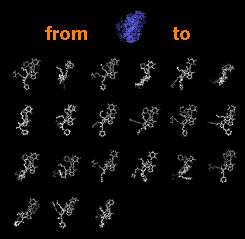
|
Generally, an ensemble will be input as a multiple-MODEL PDB file in which each MODEL record designates an individual ensemble member. The file containing the entire ensemble should be opened in Chimera before EnsembleTile is invoked. If the file is opened as model 0 (for example), individual ensemble members are designated as submodels #0.1, #0.2, etc. (see atom specification syntax).
There are several ways to start EnsembleTile, a tool in the Ensemble category. Starting EnsembleTile opens a dialog box asking which Chimera model contains the ensemble to be tiled. The tiling can be undone using the command reset.