
 |
|
Ribbonjr
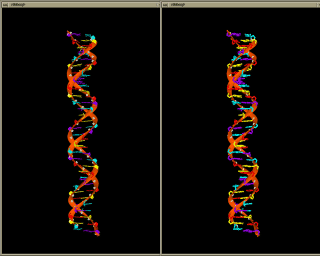 JPEG
version (101KB), TIFF version
(294KB)
JPEG
version (101KB), TIFF version
(294KB)
This image compares two Ribbonjr representations of DNA.
On the left is shown a representation using a lengthy Ribbonjr command, which is put into a file. This file can then be sourced in MidasPlus, so that the entire commmand need not be typed every time the user would like to use all these options. The file, and command, looks as follows:
The file "ribcom":
ribbonjr -f gl -h -P na_sugar -P na_base -B .1 -A .1 -J 4.0 -e 'scrsave testleft.rgb 0 640 0 1024'Note that this command should be all one line. Also note the "-e" flag, that allows the "scrsave" utility to be used. This image only occupies half the screen, so "scrsave" was given coordinates for the half of the screen that MidasPlus was occupying. If the whole screen had been used, no coordinates would have been needed.
See information on "scrsave" and "imgsnap" on the SGI machine, using the man program.
The two images are of identical size, and were pasted together with the "assemble" utility, on the SGI, not within MidasPlus.
The file containing the Ribbonjr command was "source"ed in MidasPlus.
source ribcomThe image on the right was created by simply using all the default Ribbonjr parameters.
command: ribbonjr -e 'scrsave testright.rgb 0 640 0 1024'Once out of MidasPlus, the two images can be compared either using "imgview" directly, or "assemble"ing the two images together into a third image.
imgview -n testleft.rgb imgview -n testright.rgb
Julie Newdoll. ©2004 The Regents, University of California; all rights reserved.